A quick introduction to the Docker desktop alternative: Rancher desktop
Rancher Desktop is the compatible solution for creating container images and running a Kubernetes cluster on a local computer. When it comes to hosting a Kubernetes cluster locally, there are a handful of options, such as Docker Desktop and Minikube. However, why do you utilize Rancher Desktop rather than one of the other options?
Rancher Desktop is a desktop-based container development environment for Windows, macOS, and Linux that is currently at version 1.5.1. It is a Kubernetes-based solution that utilizes a virtual machine to host a minimal K3s cluster. The container runtimes for docker and containerd are also supported.
Rancher Desktop is an electron-based program that encompasses other tools while providing a simple user interface. The VM is hosted by QEMU on macOS and Linux, and the Windows Subsystem for Linux v2 is used for the Windows support.
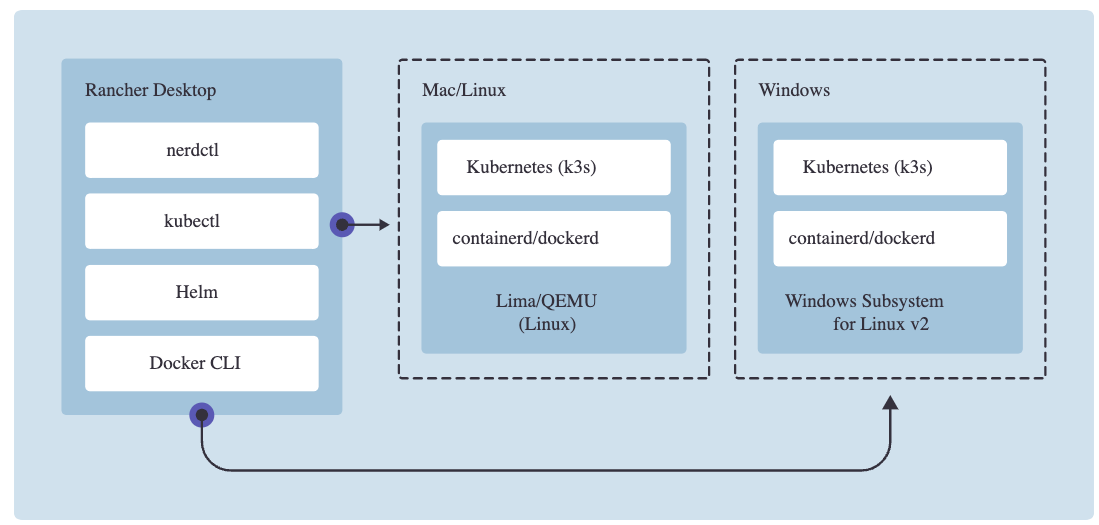
Rancher Desktop comes with the following tools:
Nerdctl
Nerdctl is a Docker-compatible command-line interface (CLI) for containerd. If you are working with Kubernetes, nerdctl is a better option than docker or kim because it is from the containerd organization, which developed the Kubernetes containerization standard. Additionally, nerdctl has a number of advantages over other containerization platforms;
- Supports rootless mode. It allows nerdctl to do operations without root user privileges.
- Supports lazy-pulling. It is an approach to running containers without waiting to pull images, and it improves speed.
- Supports encrypted images. It allows running a container from encrypted images using OCIcrypt.
Installing
To install the Rancher desktop, go to the official releases page. Select a compatible install file for your system and install the Rancher Desktop.
Welcome to Rancher Desktop
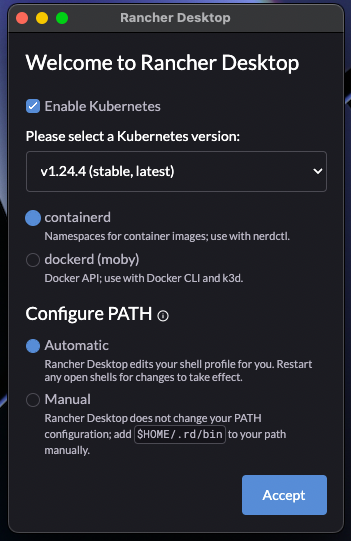
Welcome to Rancher Desktop page comes when launching Rancher Desktop for the first time. Users have the choice of the Kubernetes version. Additionally, users have the choice of using containerd, which offers namespaces for containers and supports nerdctl, or dockerd (moby), which supports the Docker CLI and API. At any given moment, only one container runtime will be active.
After the initialization of the cluster is finished, you can check your cluster with the following command.
$ kubectl get nodes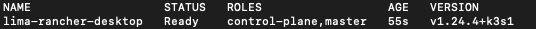
My cluster is ready to use.
Features
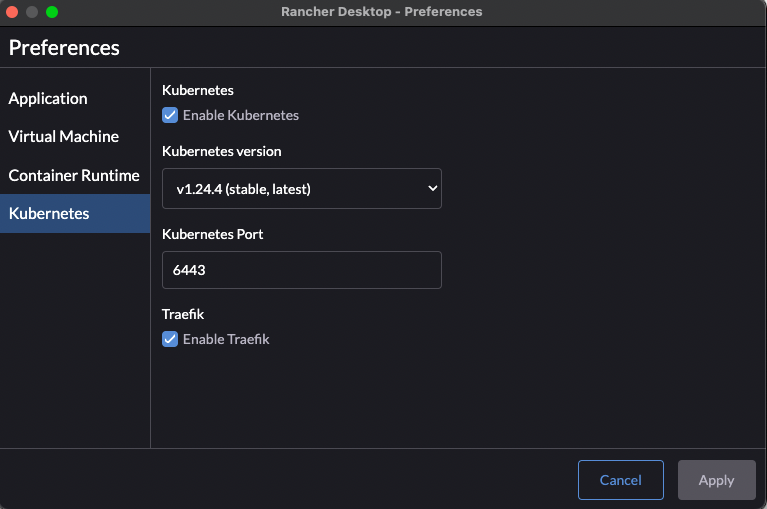
- Preferences
- The Kubernetes tab allows you to set the Kubernetes version and port number for the Kube-apiserver. The advantage of this tab is how simple it is to alter the cluster's Kubernetes version via the dropdown menu.
- The Virtual machine settings tab allows you to set memory size and CPU speed.
- Rancher Desktop Menu
- By default, the Images tab contains a
few images, such as coredns, metrics-server, and so on. Additionally, you can upload images. - You can also scan your images for vulnerabilities and configuration issues. Rancher Desktop uses Trivy to scan your images. Just click ⋮ > Scan to image which you want to scan.
- The Port Forwarding tab enables you to forward kubernetes service ports with one click.
- The Troubleshooting tab enables you to view log files and perform a factory reset.
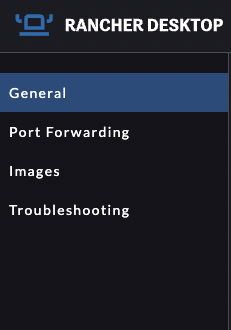
- You can also switch to the kubernetes context you want by simply selecting the kubernetes context. Just click the rancher icon on the menu bar at the top of the screen.
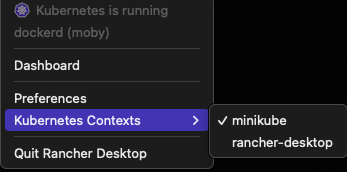
Comparison
The approach used by Rancher Desktop is comparable to that of Docker Desktop, but Rancher Desktop is free and open-source. The figure below provides a comparison between Docker Desktop and Rancher Desktop.
|
Solution |
Docker Desktop |
Rancher Desktop |
|
Open Source |
✘ |
✔ |
|
GUI |
✔ |
✔ |
|
Docker CLI & dockerd |
✔ |
✔ |
|
Version Selection for K8s |
✘ |
✔ |
|
nerdctl & containerd |
✘ |
✔ |
|
Port forwarding using GUI |
✘ |
✔ |
Conclusion
Rancher Desktop could be the compatible solution if you are searching for a solution to build container images and run the Kubernetes cluster locally, but still, it is a new product and I believe the future of this product is going to be more valuable.
Cem Altuner
Cem is a cloud engineer at Kloia. He has studied Amazon Web Services and Kubernetes projects. He is also experimenting with serverless computing.
